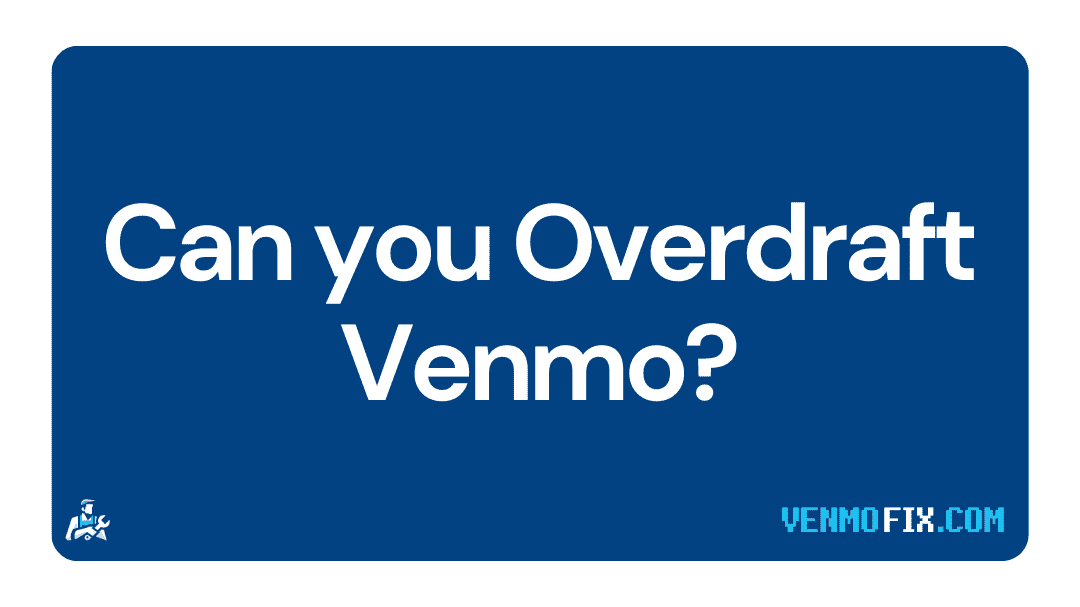Can you overdraft with Venmo?
Do you want to know if can you overdraft with Venmo or not?
Can you pay someone even if you don’t have a balance in your Venmo wallet? And will funds just be pulled straight from your bank account?
If these are your questions, you are at the right place. In this post, we have explained all you need to know about Over drafting with Venmo.
Can you overdraft with Venmo
No, you cannot overdraft with Venmo. However, Venmo comes with a reload feature that, when enabled, automatically adds money to your Venmo account in $10 increments to cover the purchase amount from your linked bank account.

Let’s understand it with examples.
Example 1: If your Venmo wallet has $0, and you swiped your Venmo Card to make a $100 payment, then if reloads are turned on, Venmo will add $100 from your bank account, bringing your Venmo balance to $100. After deducting the $100 completed purchase amount, you’ll have $0 leftover in your Venmo balance (your balance after the reload minus the purchase).
When the reload is settled, meaning Venmo and your bank processed the reload completely, you’ll see a $100 transaction on your bank statement.
Example 2: Let’s say your Venmo balance is $50, and you want to purchase something with your Venmo Debit Card for $55. Because Venmo reloads your balance in increments of $10 (the default reload amount), if reloads are turned on, Venmo will add $10 from your bank account to your Venmo balance when the purchase is completed.
At that point, before your purchase is deducted, your Venmo balance will be $60 *-( $50 original balance + $10 reload). After removing the $50 completed purchase amount, you’ll have $5 leftover in your Venmo balance (your balance after the reload minus the purchase).
When the reload is settled, meaning Venmo and your bank processed the reload completely, you’ll see a $10 transaction on your bank statement.
Note: If your bank does not have enough funds to cover up the purchase, it might result in Overdraft if your bank has over over-draft feature.
So, make sure your bank account has enough funds to cover up your payment to avoid overdrawing and its fee.
Also, below is what Venmo’s user Agreement says about overdrafts:
“If you use your Venmo account to make a purchase that exceeds the balance in your linked bank account, you could incur overdraft fees, even if you chose not to allow overdrafts with your bank. Similarly, the liability limits applicable to your Venmo account may differ from those applicable to your bank account.”
Can you overdraft Venmo card at ATM?
No, you cannot overdraft your Venmo debit card at the ATM. However, you can enable a feature called reload (optional) that can automatically withdraw money from your linked bank account. And in case, your bank account doesn’t have enough funds, it can also trigger an overdraft in your linked account.
Cash withdrawals from an ATM using your Venmo debit card come directly from your account. If your Venmo balance doesn’t have sufficient funds, you won’t be able to withdraw any cash even if you’ve turned on the reload feature.
As long as you have the money in your Venmo account, the daily withdrawal limit for a Venmo debit card is $400.
Well, the cash withdrawal limit using your Venmo debit card is $400, and you will have to pay a $2.50 fee for ATM withdrawal fees. However, you can use the MoneyPass ATM to withdraw cash for a $0 fee.
Will cash withdrawals at ATM trigger reloads?
No. Any cash withdrawal (ATM, cash back, or Over the Counter) is funded solely with your Venmo balance, even if you have reloads enabled, up to a $400 daily withdrawal limit.
How to Turn on/off Reloads on Venmo
You can turn on or off Venmo Reloads by heading over to the Settings → Venmo Debit Card in the Venmo app.
Follow the steps by step by the process below:
- Step 1: Open Venmo App. To begin with, open the Venmo app and log in to your account if you haven’t already.
- Step 2: Tap on the lines menu. From the home screen, tap on the three-line menu present in the upper right corner.
- Step 3: Tap on Setting. From the menu that opens, tap on ‘Settings’
- Step 4: Tap Venmo Debit Card. Now, tap on the option Venmo Debit Card
- Step 5: Turn on/off Reload options
Here, you can choose to turn on/off the reloads for your Venmo debit card.
SEE ALSO: Why can’t I Pay with my Venmo Balance?
Final Words:
Venmo is a renowned peer-to-peer money-transferring app owned by PayPal. Apart from sending and receiving money, you can get a Venmo debit card which is like a standard debit card using which you can withdraw cash at ATM or pay for your bills at both offline and online stores.
Well, Venmo doesn’t come with an Overdraft feature like some other similar apps such as Chime. However, Venmo comes with a feature called Reloads, which, when turned on, Venmo will automatically pull the fund from your linked bank account to cover up your transaction with a Venmo card, as detailed above in the post.
So, that’s all for now. I hope this article helped you understand everything about overdrawing with Venmo. For more guides like this, you can visit our Venmo Page or follow some related links below.