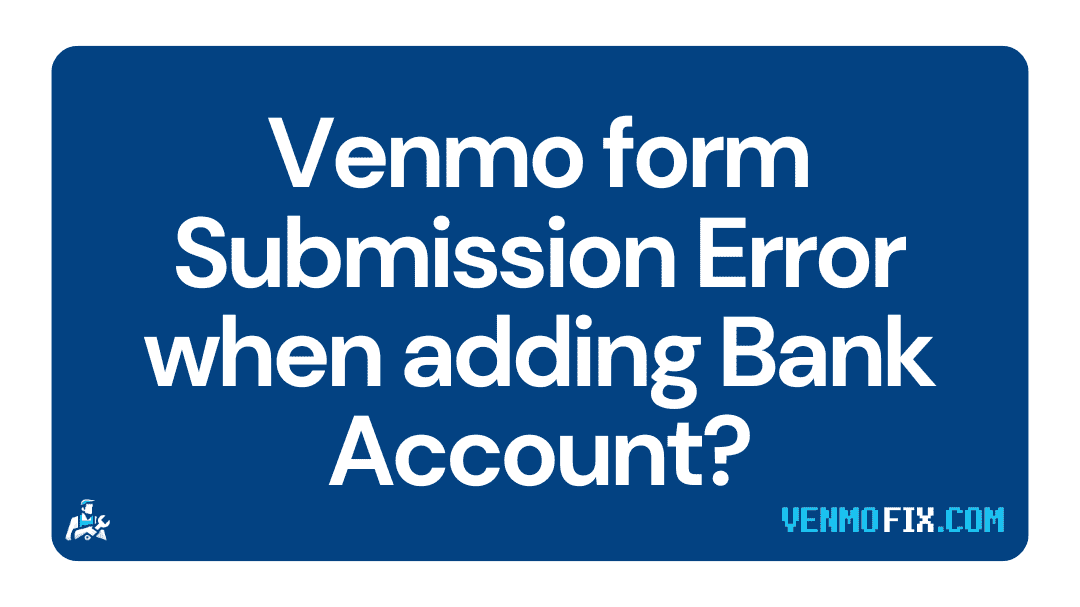Are you trying to add your bank account to Venmo but cannot do that?
Are you having issues with Venmo?
You have reached the right webpage if you have some Venmo-related queries. Here we have explained why Venmo won’t let you add your bank account. We have also discussed what to do if you are not able to add your bank account to Venmo.
So, let’s get started.
Why you can’t add bank account to Venmo
Short Answer: You can’t add a bank account to Venmo because – you are using the wrong login details, either Venmo or your bank is having server issues, you have already linked your bank account with another Venmo account, or Venmo restricted the action because of a security issue.

Below, we have listed all the possible reasons and explanations why you cannot link your bank account with Venmo –
-
1. Incorrect login information
The most common reason you cannot add your bank account to Venmo is that you are entering the wrong credentials for your account.
So, make sure you are entering your correct bank account number. Make sure to use the same name associated with your bank account and enter other details as attached to your bank.
If you are using the instant verification method to add your bank account, make sure you use the correct username and password to log in to your bank internet banking.
-
2. Too many times to link the account
If you enter the wrong details again and again, while linking your bank account, online banking might freeze temporarily. And you will not be able to log in or add the bank to Venmo.
So, instead of entering incorrect details or guessing passwords multiple times, it is better to reset your password by using the ‘forget password’ option.
-
3. The bank account is already linked to another Venmo account
If you have already linked your bank account with another Venmo account, then also you might not be able to link your bank account with Venmo.
-
4. Venmo servers are down
If you are not able to use the Venmo app properly or have other issues like can’t link bank account then it might be the case that currently the servers of Venmo are down.
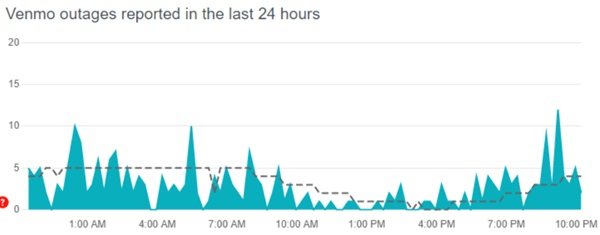
-
5. Bank servers are facing outage
Another reason why you are not able to add your bank account to your Venmo account at the moment is the servers of your bank are having issues.
-
6. Shared bank account is added
If you’re unable to add your shared bank account to Venmo, it’s possible that the feature isn’t available for shared bank accounts at this time.
You can try adding the debit card associated with that bank account or have the other account holder trade ownership of the bank account on Venmo.
How to link Venmo to bank account
Follow the steps below to link your bank account with Venmo.
- Tap the “☰” icon at the top of the app
- Tap “Settings” and then “Payment Methods”
- Tap “Add a bank or card…” and then select “Bank”
- Select your preferred verification method
Fix: Venmo ‘Form submission error. Try Again’
1. Try Manual Verification Method
If you are trying to add your bank account with Venmo using the instant verification method, and it is not working, you can opt for manual verification.
Note: Manual verification takes one complete day on Venmo to verify your bank account.
2. Check Venmo servers
If Venmo isn’t allowing you to add your bank account or is not working properly and throwing different errors to you, there is a possibility that the servers of Venmo are down.
So, before proceeding, check the server status of Venmo on third-party platforms like DownDetector.
If the servers of Venmo are down, then wait till the servers come online, and then try adding your bank account. If it was an issue due to servers, then you will not be able to add your bank account on Venmo.
3. Clear Venmo App Cache
Our devices store data for the app. So, next time you do not have to log in with your account again.
However, with time cache can pile up to cause issues. So, it’s always recommended to clear the cache to fix issues such as crashing, freezing, and other issues related to the apps.
Follow the steps below to clear Venmo cache:
- Open Settings of your device.
- Now, Go to ‘Apps and Notifications‘ or ‘Applications’
- Search for Venmo
- Tap on Storage and Cache
- Now, Tap on Clear cache
Note: These settings will differ slightly from device to device.
4. Update Venmo App
If you are using an outdated version of the Venmo app, then it could be a potential reason why you won’t be able to add your bank account to the app.
To update the app, you can head over to the Play Store on Android devices and the App Store on iOS devices. Or simply click on the links provided below:
- Download the latest Venmo App- Google Play Store (Android)
- Download the latest Venmo App- App Store (iOS)
5. Add your debit card, then Bank account
Several users who experienced similar issues with Venmo shared that adding their debit card associated with the bank account first to their Venmo account allowed them to add the same bank account.
So, you can also try adding your bank’s debit card first to Venmo and then add your bank account. It might work for you as well.
6. Contact Venmo support
If you have tried everything and still are not successful in linking your bank account with Venmo, the next step is to contact Venmo support. They will be able to understand your problem better and assist you accordingly.
You can contact Venmo support by filling out this form or call them at (855) 812-4430 (M–F, 10:00 am–6:00 pm ET)
You can also contact Venmo support on their Twitter handle.
Furthermore, you can also chat with Venmo support in the app by going to Menu > Get Help > Contact Us > Chat with Us.
7. Contact your Bank
If you still cannot add your bank account to your Venmo account, and Venmo supports have also lifted hands, then the last option is to contact your bank.
You can call your bank or visit the nearest branch to find out what’s the issue with your bank account.
Further Reading: