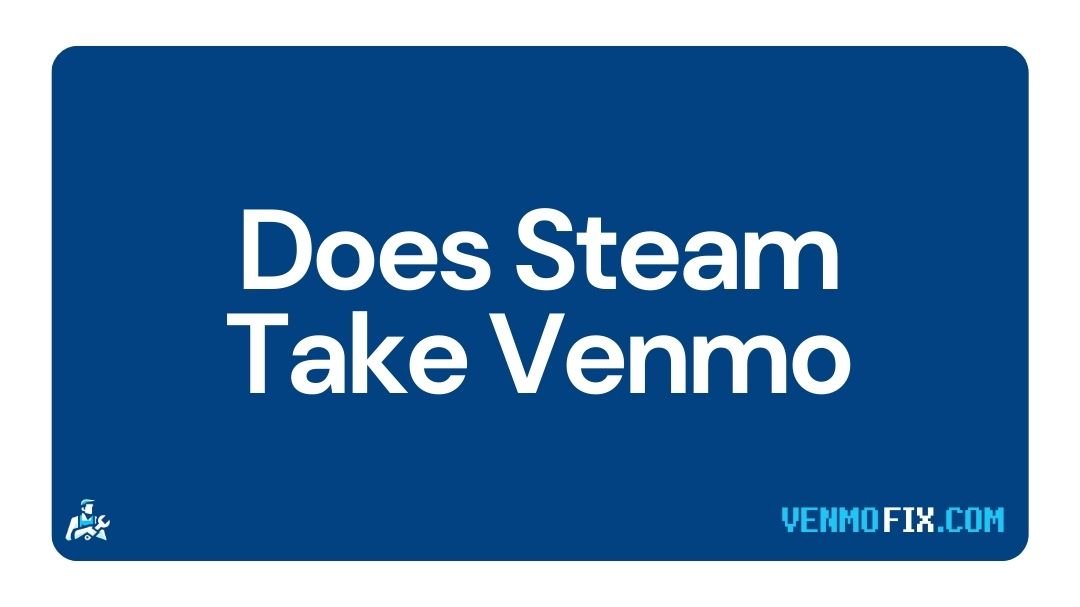Need to make a Venmo purchase on Steam but don’t know how to go about it?
You are frustrated because it’s not as easy as you’d like it to be?
If you’re itching to buy games on Steam but find the Venmo payment process confusing or frustrating, I’m here to help.
If you stick around till the end, I’ll show you how to make purchases of Steam games easier. Whether you’re a seasoned Venmo user or just getting started, this article has the solutions for you.
Can you use Venmo on Steam?
Short Answer: You cannot directly use Venmo on Steam, but if you have a Venmo debit card, then you’re good to go.
When it comes to using Venmo on Steam for purchasing games, I wish I could tell you it’s a straightforward process, but unfortunately, it’s not.
Steam does not integrate with other payment systems like Venmo.
But I have a solution that could help, and it includes your Venmo debit card.
Let me break it down for you:
-
Step 1: Select a game and proceed to the Payment section
Imagine you’re on Steam, eagerly browsing through the list of games, and you have just found a few gems that you simply cannot pass up.
When you get to the part where you actually pay, Steam will have you choose a payment option. Now, since Venmo isn’t on the list of options, we’re going to take a slight detour by selecting “debit card.”
-
Step 2: Enter the details
The information about your Venmo debit card must be entered. It’s pretty standard stuff – card number, expiration date, and the CVV number. Don’t worry, your information is secure on Steam.
And here’s the cool part. If you use Venmo often, you might get to save your debit card information. No more typing in those numbers repeatedly.
-
Step 3: Confirm the payment info
Lastly, you’ll have a chance to review your payment information. Look through everything carefully, and when you’re satisfied, press the confirm button.
To sum it up, although you can’t use Venmo directly from your Venmo wallet to buy games on Steam, you can make it work with your Venmo debit card. It’s not a direct route, but it’s a solid workaround to keep the gaming fun going.
How to buy Steam games with Venmo
If you find yourself in a situation where you’re eager to make some instant game purchases on Steam but don’t have a Venmo debit card at your disposal, I’ve got a little hack for you.
This is a workaround that allows you to bypass Venmo entirely when purchasing Steam games. So, let me walk you through the process:
Step 1: Look for the Ideal Store
To begin, you need to track down a store that not only sells Steam gift cards but also welcomes Venmo as a payment option. During my time in the United States, I was able to purchase Steam gift cards from retailers like Walgreens, 7-Eleven, Walmart, Best Buy, and Target.
Keep in mind that Venmo is predominantly used in the United States, so keep an eye out for these retailers. You can make your search even easier by checking which stores accept Venmo payments on the Venmo website.
Step 2: Choose Your Steam Gift Card
Now, it’s time to decide which Steam gift card is right for you. There are two types of Steam gift cards: physical and digital. The process of sending a digital Steam card to a friend is as easy as logging into your Steam account and following the prompts.
However, if you’re like me, and you want to utilize your Venmo balance, then physical cards are your go-to. You may choose the amount that best suits your gaming budget and goals, with these cards ranging from $5 to $100.
Step 3: Complete the transaction
Now that you’ve made your decision, it’s time to complete your purchase. You simply need to scan the QR code at the store to complete the purchase. Any number of Steam gift cards may be purchased using your Venmo account.
When you get your hands on those cards, look for the activation code they contain. The value of the card may be added to your Steam account using this code, and then you can use it to purchase games, load your Steam wallet, or send games to your friends.
Final Words
In closing, I understand the frustration that can come from wanting to use Venmo for Steam game purchases, only to hit roadblocks.
But fear not, for I’ve shared a workaround that I hope will make your gaming journey a little easier. By following the steps I’ve discussed, you can either use your Venmo debit card or your Steam gift card to unlock those games you’ve been eyeing.