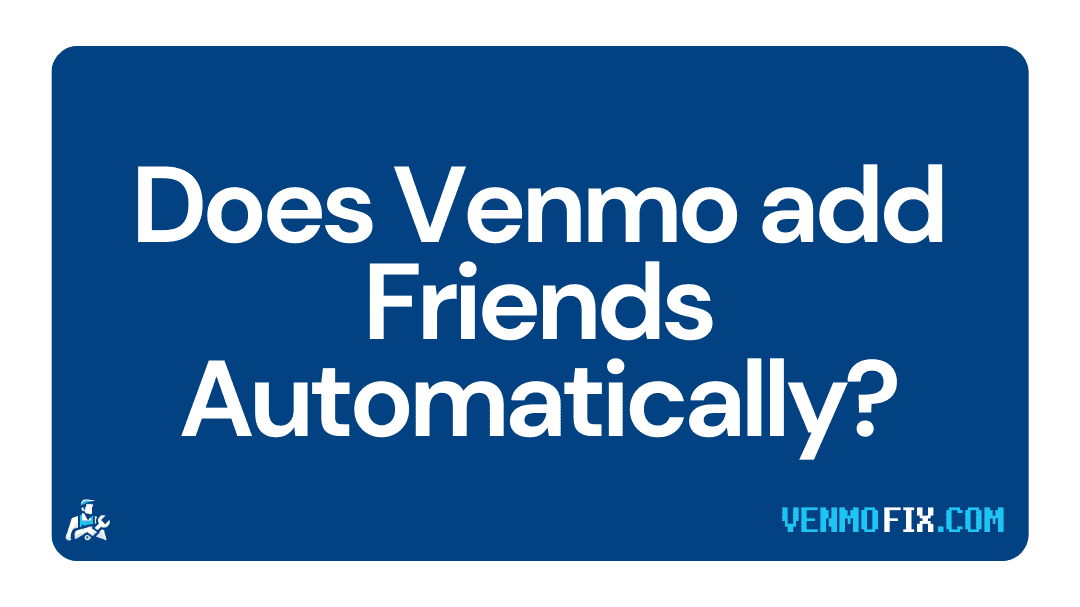Are you trying to find out if Venmo adds friends automatically?
Do you want to hide your friends on Venmo?
Well, if you nodded and are eager to know more, you are welcome to our detailed blog post.
Here, we will be including a detailed guide on how to hide friends on Venmo along with other required details.
So, without any further delay, let us dive right into the details.
Does Venmo add friends automatically?
Yes, Venmo adds friends automatically when you install the app login, or create a new account on the platform. But, you can also add friends on Venmo manually.
The app asks for access to the contacts list on your mobile device and adds users already using Venmo to your account friends list.
There is an option to add your friends manually as well. You just have to enter their Venmo ID to save them to the friend list. And even if you do not add them to the friend list, you will find them on the recent list. The Venmo QR code is also another option to quickly someone to your friend’s list.
Venmo has been around for over a decade in the US market. Using Venmo, users can not only transfer money to friends and family but also use it for online shopping.
Venmo also has a debit card service that allows users to buy without using any mobile device or accessing the internet.

According to the company’s user agreement, Minors are not allowed to have a Venmo card, but if there is a situation, you have to get a Venmo card for your under-18 kid.
Coming back to the topic. According to Venmo, it adds friends automatically to make things easier for a user. If you have a friend, who has already been added to your Venmo, you will be able to pay him without asking for a Venmo ID.
How does Venmo add friends?
Venmo adds friends by accessing the contacts list from your device’s contact data as well as from Facebook. But, this only happens if the user grants permission to access the contacts list and Facebook app during the installation and login procedure.
When the user allows access to the contact list on their device. Venmo finds out all the contacts who are already using the Venmo app and adds them to users’ friends’ lists on Venmo. Not only this, you will be added to their contact list as well.
Venmo does the same when you grant permission to access your Facebook account. Along with the friend list, Venmo accesses your email address and profile picture and links your FB account to the new Venmo account.
After your friends are added to Venmo, it becomes easier for both users to make payments to each other. So, you do not have to scan QR codes or enter Venmo ID.
Solution: Venmo friend requests from strangers?
A lot of Venmo users have questions – “What should I do if I get Venmo friend requests from strangers?” Well, used to happen a lot when Venmo still had its global social feed, where the payment details can be seen on the feed if the user has disabled their privacy settings. But, still you can get requests from strangers.
Venmo dropped the global social feed feature last year. Your payments are completely private to you, no need to panic about the privacy issues.
So, what to do if you are getting requests from strangers?
Well, the first thing you can do is ignore those requests. No need to accept them as they can be scammers and might want you to fall into their trap. And losing money to scams is not cool at all.
How do I hide my friends on Venmo?
If you want to hide friends on Venmo, you are at the right place. Here, we will be including a guide to hiding friends on Venmo.
-
Step 1 – Open the Venmo app
First things first, open the Venmo app on your mobile device. And you can continue with any Android or iOS device.
Also, make sure you are using the latest version of the app. Go to the respective app store and check if the app is updated.
-
Step 2 – Open Menu option
Open the Venmo app. On the home page of the app, you will find the Menu icon in the top right corner of the page. It is the three horizontal lines icon.
-
Step 3 – Open ‘Settings’ page
In the Menu, you will see several options. And on top of the list, you will find the Settings option with a gear icon.
-
Step 4 – Select ‘Privacy‘ option
On the settings page. You will find a ‘Privacy’ option. Select it to continue.
-
Step 5 – Tap the ‘Friends List‘ option
On selecting the Friends List option. You will be able to check all the contacts in your Venmo friend list.
And on the same page, you will see all the privacy settings. There, you can choose if you want others to check your friend list. If you want to keep your friend list private, you can hide it using the options on the same page.
There is one more option – ‘Appear in other users’ friends list.’ Using this option, you can opt out of being shown on others’ Venmo friend lists.
Final Words
And we are done with the guide now.
In the first part of this post, we mentioned that Venmo adds friends automatically to your app. Whereas, in the second part, you learned how Venmo adds friends from your contact list and Facebook.
And in the last part, we discussed the steps involved in hiding friends on Venmo.
We hope this post has helped you. If you have any issues, you can ask us in the comments section below.