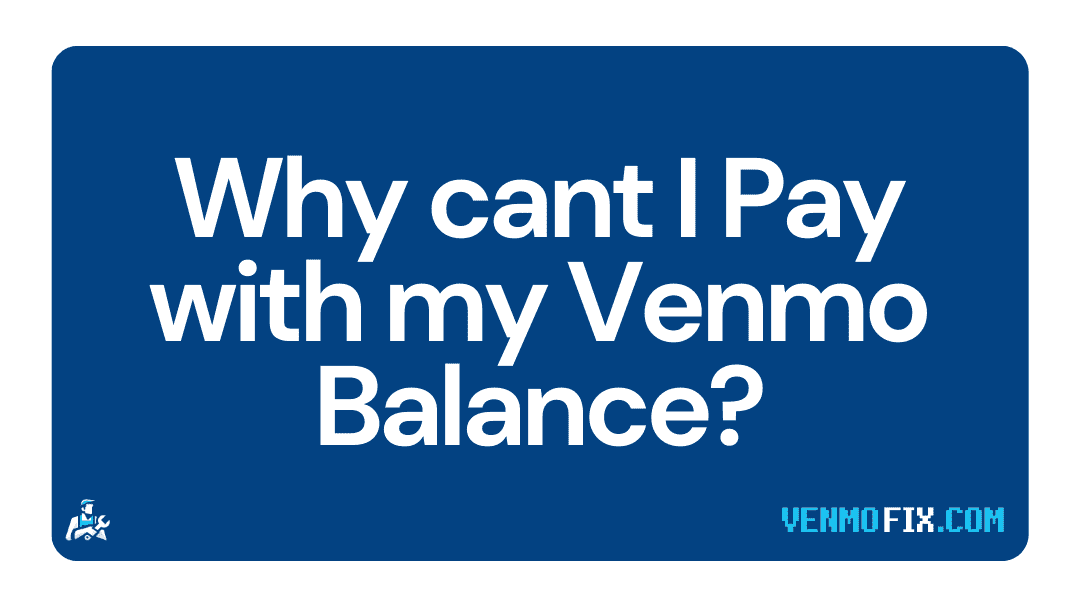Sending and receiving money using Venmo is quick and easy, making it ideal for small transactions between friends and family. However, you’ll need access to your Venmo money to make this a breeze.
You’ve come to the correct place if you’ve tried to make a purchase using your Venmo balance but have been unsuccessful.
Let’s get down to the specifics of why you can’t use your Venmo balance to make a payment right now.
Why can’t I pay with my Venmo Balance?
Short Answer: You cannot pay with your Venmo balance because you have not been authenticated, the payment option is not set to Venmo, your Venmo account is frozen, the app is outdated, the VPN is enabled, there is a lack of sufficient funds in your Venmo Wallet, or there is a server issue.

1. Identity not validated
You can’t use your Venmo balance to pay for anything until you’ve gone through the verification process. This is by far the most typical explanation for why your Venmo balance cannot be used to pay for something.
Several Venmo customers who initially had trouble accessing their balance reported success after completing Venmo’s identity verification process.
Then why not give it a go and see if it works for you? You might find success with this approach. If you want to use Venmo, you’ll need to verify your identity first.
- Step 1: Launch the Venmo app and sign in.
- Step 2: Choose the person symbol to see the “You” tab.
- Step 3: Choose Settings from the upper right corner of the screen
- Step 4: Click the “Identity Verification” button now.
- Step 5: To finish the procedure, just follow the on-screen directions.
2. Payment option not set to Venmo Balance
The reason you can’t utilise your Venmo utilize instead of a bank account may be that you haven’t set your ‘Venmo balance’ as your preferred payment method while the transactions are being processed.
When transferring money using Venmo, you must choose “Venmo balance” as the payment option otherwise your bank account or associated debit card will be utilized.
3. Venmo account frozen
Certain people may feel ambivalent about the morality of engaging in prohibited behaviors. According to the terms of service, if Venmo detects a violation of the agreement, the offending user’s account will be locked immediately for their protection.
Another scenario in which this might occur is if you access your Venmo account from a device or location that Venmo does not recognize.
Whatever the cause, if your Venmo account is frozen, you won’t be able to use your Venmo balance to make a payment. You will get an email from Venmo letting you know that your account has been frozen and that the right approach to have it unfrozen is to get in touch with customer care.
4. Venmo App not updated
If your Venmo balance isn’t showing up or you can’t use it, it might be because you’re stuck on an old edition of the Venmo app. Updated versions of Venmo are released regularly, usually to address security concerns and problems in the preceding version.
The inability to use your Venmo balance for payment may stem from not being on the most recent version of the app.
5. Server problems
It’s also possible that Venmo is refusing to let you make a payment using the Venmo balance because the Venmo servers are down or there are some other technical difficulties with the platform.
Determining whether the problem is on the customer’s end or the server is usually a helpful first step in troubleshooting. If the issue is being caused by Venmo, there is nothing you can do. If that’s the case, all you can do is wait for Venmo to fix the problem or contact the company about it.
However, there are a plethora of no-cost resources available online that may be used to monitor Venmo’s uptime. In search of a Venmo page? Downdetector has you covered. Whether you have an issue and want to know if other people in your region are having the same problem, you may monitor the live map and comment thread here.
If there are no problems with Venmo servers reported by outage services, the fault is likely on your end.
6. VPN is turned on.
Venmo doesn’t function correctly while a VPN (Virtual Private Network) is operating in the background, thus you won’t be able to make a payment from your Venmo balance if you’re using a VPN at the same time.
Since a virtual private network (VPN) may conceal your location and give the impression that you are somewhere else, and online payment platforms like Venmo need them to know who you are to process transactions, you may have problems using Venmo if you are also using a VPN.
If you turn off your VPN and launch the Venmo app, you should see that everything is functioning as expected. If not, then we must go to the following stage.
7. Lack of funds in Venmo Wallet
Venmo users who have completed the verification process may still be unable to utilize their balance if they are lacking sufficient funds in their account to meet the cost of the item they are trying to buy or the amount they are trying to pay.
Before you go ahead and make the payment, check to see that your Venmo wallet has the required amount of money to cover the cost of the purchase.
FAQs
1. How to use Venmo balance instead of a bank account?
Verifying your Venmo account is a prerequisite to using Venmo funds as an alternative to a bank account. After that, you may use your Venmo balance to make direct payments to friends and shops that accept Venmo through the mobile applications and websites of reputable merchants.
Navigate to the “You” page, then “Settings,” and finally “Payment Methods” to see whether Venmo balance is an option. When you have access to Venmo Balance, you will see the option at the very top of the page. Unless you’ve already verified your Venmo account, you can’t send or receive money.
Final Words
All right, folks, that’s all for now.
If you are unable to use your Venmo balance to make a purchase, we hope this guide has helped determine what to do next.