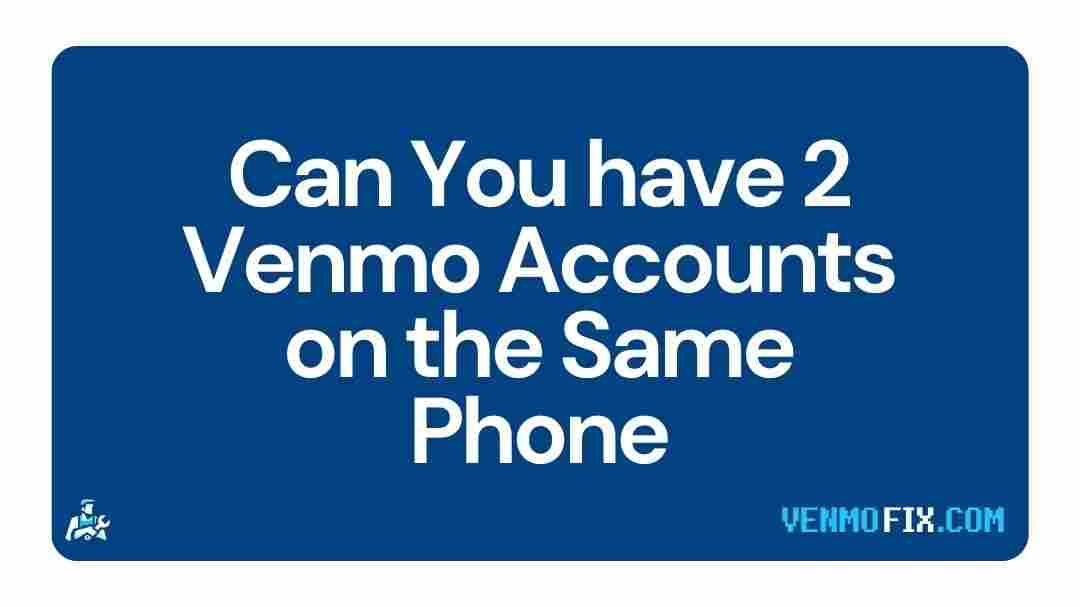Can you have more than one Venmo account?
Can you have 2 Venmo accounts with the same phone number?
If these are your questions, you have landed in the right place. In this post, we have talked about all you need to know about creating multiple accounts on Venmo.
So, let’s get started.
Can you have two Venmo accounts?
Yes, you can have two Venmo accounts but for that, you will need to have two different phone numbers & email addresses.
So, basically, you cannot have two personal Venmo accounts on the same phone. You can either have a personal and business Venmo account, or a join account with someone.
Creating multiple or different Venmo accounts makes sense
- If you want to keep your personal and business transactions separate.
Having said that, to create two Venmo accounts, you will need different phone numbers, email IDs, bank accounts, and debit cards.
- Also, having a Joint Bank Account with someone:
You and another individual can have separate Venmo accounts linked to the same joint bank account.
This allows both of you to send and receive money using the same bank account funds.
However, the first person to link the joint account will be notified when the second person attempts to do so.
Can you make two Venmo accounts with the same phone number
No, you cannot create two Venmo accounts with the same phone number.
You can only create one Venmo account with one mobile number.
To create another Venmo account, you will need to use an alternate phone number.
Other basic requirements for creating a Venmo account are:
- You must be physically located in the United States
- You must have a U.S. cell phone that can send/receive text messages from short codes (please note that this phone number can not be on file with another Venmo account)
- You must be at least 18 years old (or the age of majority in your state of residence)
- Your Venmo app must be updated to version 7.31.0 or newer
Can you use same bank accounts on two Venmo accounts
Yes, you can use the bank same accounts on two different Venmo account, however, it may only be valid if you have a joint bank account with another user.
Read below the joint account policy of Venmo:
If you share ownership of a bank account with another Venmo user, you may both be able to use the bank account on Venmo. We are slowly rolling out a new feature to allow two Venmo users to share a bank account to fund payments on Venmo and initiate standard (or, if eligible, instant) bank transfers to the joint bank account.
If a joint bank account becomes invalid on one Venmo user’s account, it will be unusable (for payments and transfers) on the other user’s Venmo account, too.
What if you want to use both Venmo account simultaneously?
To use both Venmo account at a time, you will have to use a clone app for Venmo.
Most of the latest Android devices have a feature called Clone apps or dual apps feature using which you can create two Venmo apps.
If your smartphone does not have a dual apps feature, or it’s not working for Venmo, you can download an app called Parallel Space.
The Parallel Space app allows you to create dual apps for any app on your smartphone.
Once you have two clone Venmo Apps on your smartphone, log in with different accounts on each app, this is how you can use Venmo with different accounts simultaneously on your smartphone.
How to create a Venmo account
Follow the steps below to create a Venmo account:
- Download one of our mobile apps: iOS & Android (Venmo does not have a Windows app)
- Open the Venmo app
- Choose your sign-up method and create a secure password (between 8 and 32 characters long).
- Verify your phone number and email address
- Add and verify your bank account
Please Note: Venmo is only available in the USA, so you must have a US phone number and US bank account to create a Venmo account.
So, that’s all for folks. We hope you were able to know everything about creating multiple accounts on Venmo after reading this post. For more posts like this, you can head over to our Venmo section or follow a few related posts below.
Disclaimer: The information provided in this article is for educational purposes only. It is not intended as financial advice or an endorsement of any specific practices or services. The reader should conduct their own research and consult with professionals where appropriate before making financial decisions or setting up financial accounts. The author and publisher of this article assume no responsibility for any actions taken based on the information contained herein.
Further Reading: