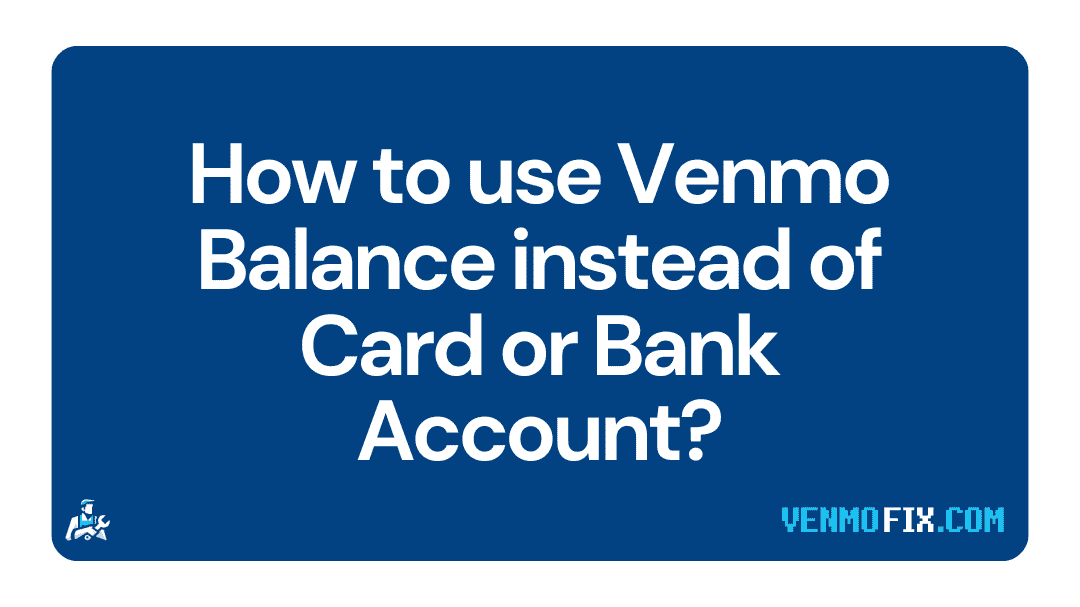Wondering how to use your Venmo balance instead of your bank account or card for payments? You’re in luck! In this article, we’ll guide you through the process step by step.
We’ll explore whether it’s possible to send money directly from your Venmo balance and provide you with the necessary information to make it happen.
So, let’s dive right in and discover how you can leverage your Venmo balance for hassle-free transactions.
How to use Venmo balance instead of bank account
Short Answer: To use your Venmo balance instead of your bank account, you first need to have a verified account on Venmo. Once, you have a verified account, you can manually select the payment method as your Venmo balance rather than your bank account, when finalizing the payment,
As you already know, Venmo provides three different options to make payments.
- Debit card – You can link your debit card to Venmo and select it as a payment method. Venmo supports the majority of debit card
- Bank account – Other than the bank-associated debit card, the user also gets the option to link their bank account. Simply submit
- Venmo balance – It is not an issue if you do not have a bank account or any debit card. You can still make transaction using your Venmo account. Venmo balance can be used as a payment method at the time of making the transaction.
You can either pay using the linked card or bank account.
Venmo is one of the popular payments processing apps made for users in the USA. The renowned payment platform Paypal owns Venmo, which ensures highly secured payments for all users.

Other than a bank account, or credit card, there is one more payment method that can be used, it is Venmo balance. It is where the amount, which has been sent by your friends, is held. And if you want, you can transfer it to your bank account anytime.
But, to access your Venmo balance, you need to verify your identity on Venmo. Fret not, Venmo verification is completely safe, and it takes just a few minutes to complete the verification procedure. Other than the accessibility of the Venmo balance, the verification lets you increase the sending and receiving limits on Venmo.
Also, Venmo payments are automatically deducted from your Venmo balance. If your balance doesn’t cover the amount, Venmo will deduct the payment from your linked bank account. If you don’t have enough funds in your Venmo balance, your transaction will be declined.
If you are looking for an entire guide on how to send money from Venmo balance, you can check out the step-by-step provided below.
How to use Venmo balance instead of card
You can easily switch to using Venmo balance instead of card. Simply change the payment method to Venmo balance while finalizing the transaction. Select the payment method options from the bottom of the screen and change them to Venmo balance.
How to send money from Venmo balance
To send money from the Venmo balance, you need to first login to your Venmo account. Select the contact you want to send the payment and enter the amount. And finally, select the payment method for Venmo balance from the bottom of the screen.
Check out the step-by-step guide for more details.
Step 1 – Verify your identity on Venmo
You won’t be able to use your Venmo balance to pay anyone if you do not have your identity verified on Venmo.
As mentioned earlier, a verified identity is needed if you want to hold money yourself on Venmo as well as use the balance to transfer funds to others.
If you need assistance with the verification, you can check out the link for more insight on the verification procedure and a quick step-by-step guide.
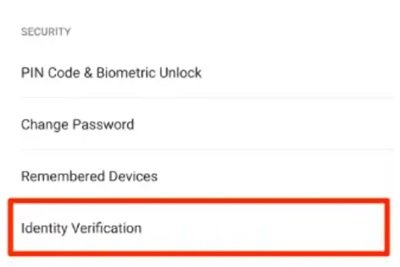
Only after getting your identity verified on Venmo app, you should proceed with further steps.
Step 2 – Open Venmo app
Open the Venmo app on your mobile device. The steps we are about to discuss are compatible with both the Android and iOS platforms.
You can continue with any device of your choice.
Always use an updated app to avoid any kind of inconvenience. Simply visit the respective app store and search for the app, and hit the update button to download the latest patch.
Step 3 – Select ‘Pay or Request’ option
On opening the Venmo app, you will find yourself on the home screen. And there only, you will see the ‘Pay or Request’ option button.
Simply select the button to start paying another Venmo user.
Step 4 – Add Recipient from contacts
Now select the user to whom you want to send the amount. This option will be available right after you hit the ‘Pay or Request’ button.
Here, you can select anyone from your contacts. If the Venmo user is not on your contact list, you can simply enter the Venmo username to continue.
Step 5 – Enter the required amount
Now, you will be asked to enter the amount that you want to transfer.
Use the on-screen keyboard to enter the amount.
Select the ‘Pay’ button, which will be at the bottom of the screen or right above your keyboard.
Step 6 – Select ‘Venmo balance’ as payment method
And finally, you will be able to change the payment method to Venmo balance.
To do this, select the payment method at the bottom of your screen.
If you are eligible to use the Venmo balance, you will be able to select it for the payments.
And that’s it.
That is exactly how you can use Venmo balance instead of bank account.
If you have any queries, let us know in the comments section below.
For more details, you can check out the video included below –
Further Reading:
- Does Venmo add Friends Automatically
- Can you Transfer Venmo to Savings Account
- Can you Overdraft Venmo [No, but can use reload]
- When I Remove a Friend on Venmo Do They Know
- Is Venmo a Checking or Savings Account?
Note: The information provided in this article is for educational purposes only. It is not intended as professional financial advice. Before making any financial decisions or taking actions related to Venmo or any other financial service, we strongly recommend consulting a qualified financial advisor who can consider your individual circumstances and provide tailored guidance. Your financial well-being is important, and expert advice can help you make informed choices.