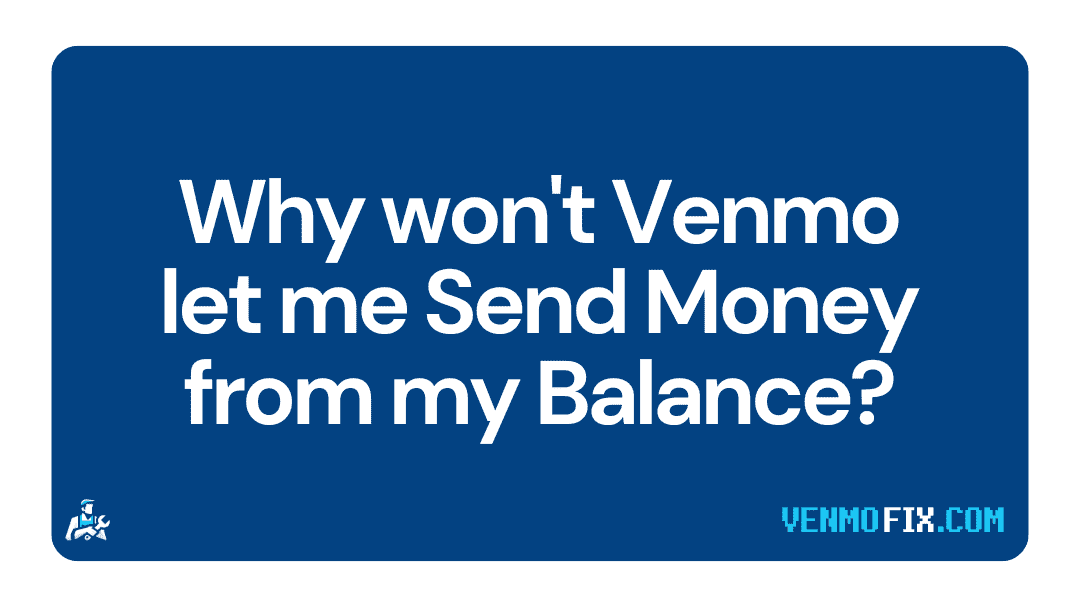So you are a Venmo user and have some balance in your Venmo wallet, but you are not able to pay with the balance.
And you are wondering why Venmo won’t let you pay with the balance.
If you are having issues while sending money to your friends from your Venmo balance, you are at the right place.
This post explains why you can’t use your Venmo balance and what you can do to fix it.
So, let’s get started.

Why can’t I use my Venmo balance?
Short Answer: Venmo won’t let you use balance because you might not have access to Venmo balance because you haven’t verified your identity. If you have access to Venmo balance and still can’t use it then the reasons could be that your Venmo balance is negative, Venmo app not updated to the latest version, or servers of Venmo are having issues.
Below, we have listed all the possible reasons why Venmo won’t let you pay money from your balance.
1. You haven’t verified your identity
If you haven’t verified your identity on Venmo, you won’t be able to pay with a Venmo balance.
This is the most common reason you cannot use your Venmo balance to pay for your friends or anyone else.
As per Venmo:
Venmo is required by federal law to collect certain information from all its users that have access to a balance.
Many users who experienced issues while using their Venmo balance confirmed that after identity verification on Venmo, they were able to use their Venmo balance.
So, why don’t you give it a try? It might work for you. Follow the steps below to verify your identity on Venmo.
How to Verify identity on Venmo
- Open the Venmo app and log in to your account.
- Go to the “You” tab by selecting the single-person icon.
- Tap the Settings gear in the top right
- Now, tap “Identity Verification”.
- Follow on-screen prompts to complete the process.
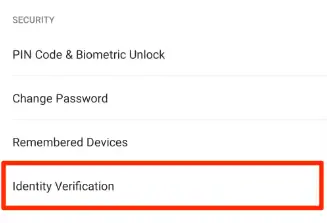
2. You don’t have enough balance to cover the payment
If it happens to be the case you have already verified your identity on Venmo and still, you are not able to use your Venmo balance, the reason could be that you do not have enough balance to cover up for the purchase or the payment you are making.
So, make sure you have enough balance on Venmo before you make the payment.
ALSO CHECK: Venmo lost connection with Bank Plaid: Here is What to do now
3. Venmo balance not selected as a preferred payment method
If you can’t use Venmo balance instead of a bank account even though you have access to Venmo balance could be that you have not selected the ‘Venmo balance’ as a preferred payment method during the processing of the transactions.
Yes, you need to select ‘Venmo balance’ as a payment method while sending money to someone, otherwise, your bank account or linked debit card may be used to complete the transaction.
4. You are using an outdated Venmo App
Another reason why Venmo balance is not working for you, or you are not able to use it is that you are using an outdated version of the Venmo App.
Venmo frequently gets new updates to fix the security issues and bugs housed inside the previous version of the app.
So, if you are not using the updated version of the Venmo app, it could be the reason why Venmo isn’t allowing you to pay from your Venmo balance.
To update the Venmo app, visit the Google Play Store on Android devices or App Store on iOS devices, search Venmo, and check if there is any update available or not.
If there is an update available, download and install it and then try again to make a payment using your Venmo balance. It should work now.
5. Servers of Venmo are down
Another potential reason why Venmo won’t let you send money from Balance is that the servers of Venmo are having issues or there is a technical difficulty, especially affecting the instant transfer on the platform.
It’s generally a good idea to know whether the issue lies on the client’s side or the server’s side.
If the problem is on Venmo’s end, there isn’t much you can do to fix it. In that case, the only way left would be to either wait till the issue gets resolved or report it via Venmo help and support channels.
That being said, to check the server’s Venmo status, there are many free online services.
We would recommend checking Downdetector’s page for Venmo. Here, you can check the live map and comments section to see if other users in your area report similar issues.
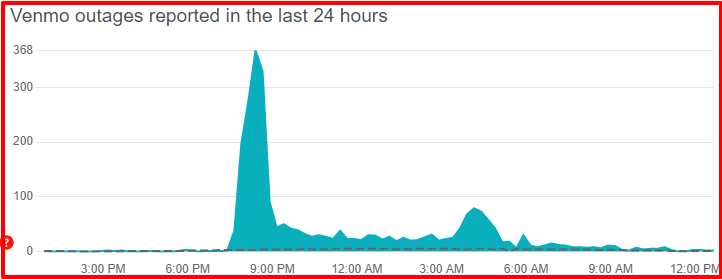
Similarly, you can check IsTheServiceDown’s page for Venmo. Like Downdetector, it also provides detailed reports of past outages and user-reported problems as well.
If the outage services show no issues with Venmo servers, it’s very likely that the problem is on your side.
6. Cache could be causing issues
Cache is the temporary data that our devices and browsers store to load and run the apps faster.
However, with time a lot of cache data can be accumulated, and rather than providing benefits, it can cause issues.
So, that is the reason it is always suggested to clear the cache.
That being said, follow the steps below to clear the cache of the Venmo app:
- Open Settings of your device
- Scroll down and tap on ‘Apps’ or ‘Applications’
- Search ‘Venmo’
- Tap on ‘Data and storage’
- Tap on ‘Clear cache’
Note: These settings will differ slightly from device to device.
How to send money from Venmo balance
Follow the steps below to use your Venmo balance:
-
- Step 1 – Verify your identity on Venmo
- Step 2 – Open Venmo app
- Step 3 – Select ‘Pay or Request’ button
- Step 4 – Add Recipient
- Step 5 – Enter the amount
- Step 6 – Change payment method
Final words:
Venmo is a mobile payment app owned by PayPal. Users can create a Venmo account to send and receive funds to each other. However, it is only available in the USA.
So, that for now, guys. We hope you were able to know why Venmo isn’t allowing you to send money from balance. For more posts like this, you can visit our Venmo section or follow a few related posts from below.
Further Reading:
- How to Pay someone on Venmo without an account
- What happens when you remind someone on Venmo
- (Guide) Can you change a Venmo payment from private to public?
- How to bypass Venmo phone verification? Is it possible?
- Can you Overdraft with Venmo
Note: The information provided in this article is for educational purposes only. It is not intended as professional financial advice. Before making any financial decisions or taking actions related to Venmo or any other financial service, we strongly recommend consulting a qualified financial advisor who can consider your individual circumstances and provide tailored guidance. Your financial well-being is important, and expert advice can help you make informed choices.