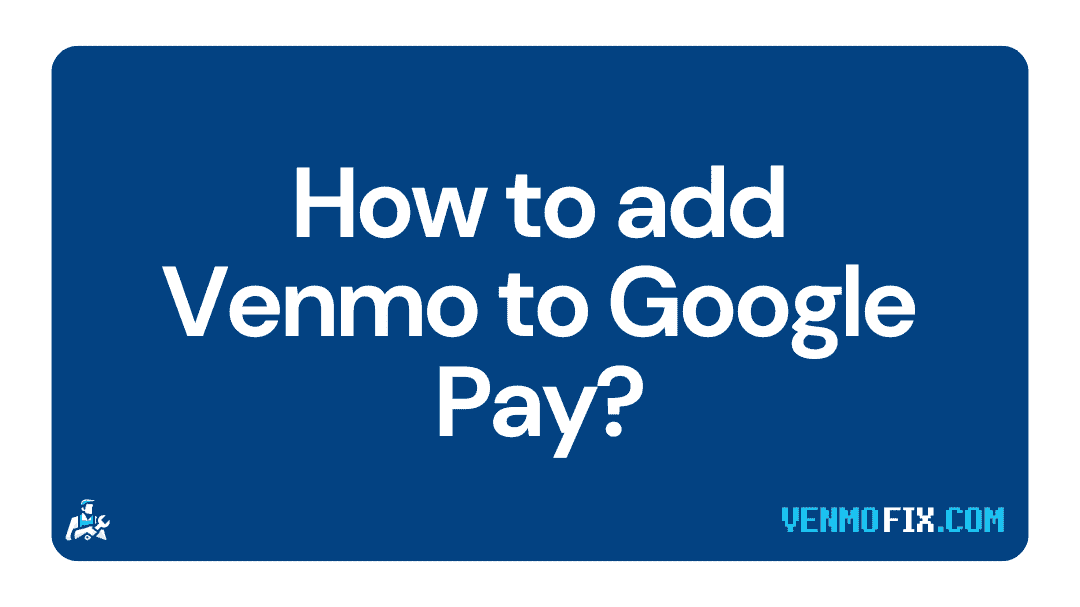Are you wondering how to add Venmo to Google Pay? Is it even possible?
If you want to link Venmo with Google Pay, you have landed in the right place. In this post, we have explained all you need to about using Venmo with Google Pay.
So, let’s get started.
Can you add Venmo to Google Pay
Short answer: Yes, you can use Venmo with Google Pay. For that, you will have to link your Venmo debit card with your Google Pay account. Apart from linking your Venmo card with Google Pay, there is no other way to connect both apps.

Linking your Venmo card with Google Pay is the only way to use Venmo with it. You won’t be able to transfer money from Venmo to Google Pay directly.
If you don’t have a Venmo debit, follow the steps below to get a Venmo debit card:
- Open Venmo app on your device.
- Tap the menu icon present top left-hand corner of the screen, and swipe down to select the ‘Venmo Card’ option.
- Now tap on the ‘Get The Venmo Card’ button at the bottom.
- Choose your card color, and then click ‘Next’.
- Enter your first and last name as per your driver’s license and press ‘Next’.
- Enter the last four digits of your SSN and your date of birth and click ‘Next’.
- Enter your shipping address and click ‘Next’.
- Follow the prompts and finally click submit.
It will require a few business days to receive your Venmo card.
Once you get the card, follow the steps below to link your Venmo debit with Google Pay.
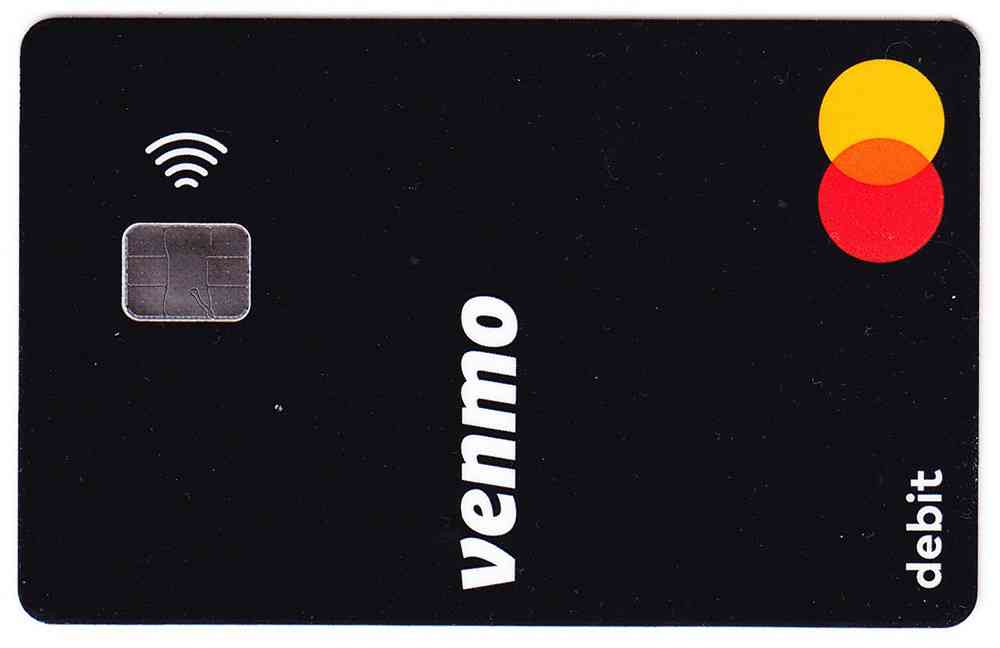
How to add Venmo to Google Pay
Adding Venmo to Google Pay is quite simple; you just have to add your Venmo debit card to Google Pay, as you would typically add any other card to it.
Still confused, follow the step-by-step process below;
- Launch the Google Pay app
- Have a look at the bottom
- Tap on the Payment Methods option
- Tap on the Add Payment Method button
- Enter your Venmo card number
- Also, enter the expiration date & CVV
- Tap on the Save button
- Transfer money between Venmo & Google Pay
Once you have successfully added the Venmo debit card with Google Pay, you can now use Google Pay to pay for your daily purchases using the Venmo debit card.
As you might know, Google Pay does not store the balance in it, so the money on your Venmo card will be used for making transactions for the purchases you make with Google Pay.
So, to use the Venmo card via Google Pay, you will have to maintain a balance on your Venmo account.
Can you add Venmo to Google Pay without card?
Short answer: No, you won’t be able to add Venmo to Google Pay without the Venmo debit card.
Apart from adding your Venmo card to Google Pay, there is no other way to link them or use both of them together.
Final Words:
Venmo is a mobile payment app owned by PayPal. Users can create a Venmo account to send and receive funds to each other. However, it is only available in the USA.
Venmo also provided users with a debit card called Venmo card offered by Mastercard and issued by The Bancorp Bank.
To use Venmo with apps like Google Pay, you will have to link your Venmo debit card with them, as detailed above in the post.
So, that’s all, folks. We hope you were able to link your Venmo card with Google Pay after reading this post. For more posts like this, you can head over to our Venmo section or follow a few related posts below.
Further Reading: