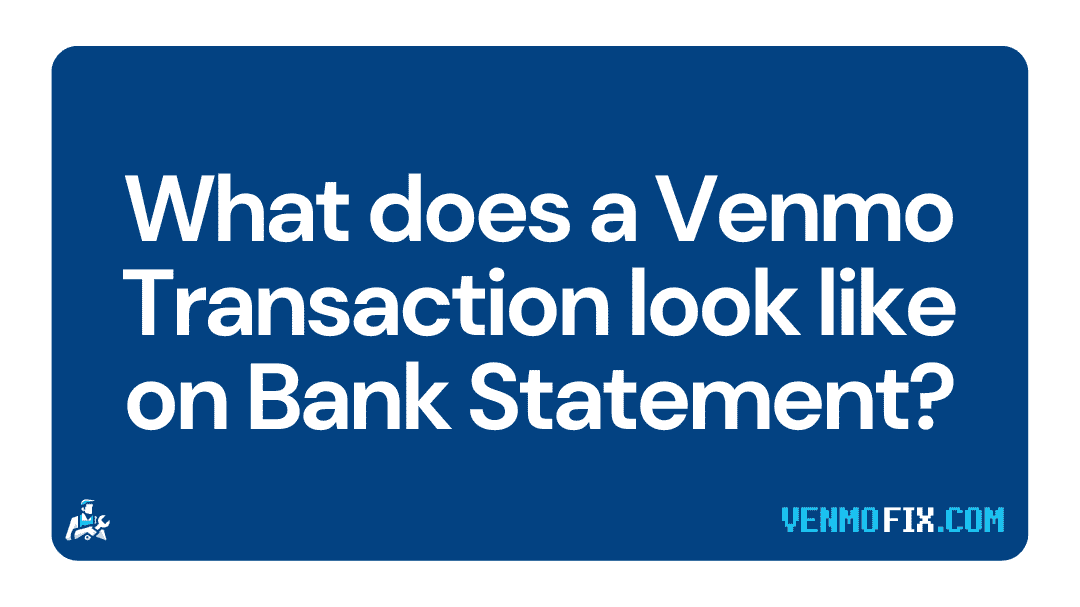Are you wondering if your Venmo transactions appear on your bank statement?
Or do you want to know if Venmo shows who you paid on your bank statement?
What does a Venmo transaction look like on a bank statement?
Whatever the case, you have landed on the right page. As in this post, we have explained all you need to know about how Venmo appears on Bank statements.
So, let’s get started.
Does Venmo show up on the bank statement?
Short answer: Not all Venmo transactions are shown on your bank statement. The payment you make completely with your Venmo balance does not appear on your linked bank account. However, those payments in Venmo that go through your bank account are shown on your bank statement.
Below, we have discussed it in more detail with examples.

How does Venmo show up on a bank statement?
Venmo payments that go through your bank are shown on your bank statement. If you move money from your Venmo account to your bank account or vice versa, those transactions will be shown up on your bank account.
If you have a balance on your Venmo wallet, and you paid someone with it, then this transaction will not show up on the statement on the associated bank account.
Let's understand it with examples:
Example 1: Suppose you have $20 in your random account, and you want to pay $10 to your friend, this payment will be completed without the intervention of your bank account, directly from your Venmo balance. So, this transaction will not appear on your bank statement as it purely goes through Venmo balance.
Example 2: If you have only $10 in your Venmo balance, and want to pay $20 to your friend, then the remaining $10 will be pulled from your linked bank account or debit card. So, this transaction as it goes through your bank account will appear on your bank statement. However, it will not have the person you paid, it will be just written ‘Venmo’ for this transaction.
Does Venmo show who you paid on your bank statement
No, Venmo does not show the name of the person you paid on the bank statement. The transaction on Venmo that goes through your bank account appears on your Bank statement without mentioning the name of any person. It just says Venmo.
If you have sent money to someone using your bank account via Venmo, it will appear on your bank statement, but the name of the person to whom you have sent the money will not appear there. It will only be written on Venmo.
So, you can send money to anyone without worrying about the name of the person will appear on your bank statement.
How to get Venmo statements?
Venmo transaction history can be viewed online either from the Venmo app or from its website. However, to download the Venmo transactions statement, you will need to log in to your Venmo profile from a web browser.
Follow the steps to get Venmo Statements:
Venmo statement from App:
To view your transaction history in the Venmo app, go to the “Me” tab and all your transactions will be present there.
Note: You can only view Venmo transaction history on the app, but can’t download it. To download it, you must log in to your account on the Venmo website.
How to Download Venmo Transactions Statement
To download your complete Venmo transaction history or statement, log into your Venmo profile from a web browser (not the Venmo app) and follow these steps:
- Click “Statement” to view your transaction history
- You can then download your transaction history as a CSV file by clicking the “Download CSV” button next to the date selection
Note: You can view any period of your entire transaction history from the beginning of your account, but you can only view or download one month at a time.
https://youtu.be/qYyelQlf5GI
For more details on Venmo transaction history, read this official Venmo blog.
Can you delete Venmo history?
Unfortunately, you cannot delete or erase Venmo transaction history. Even if you have set your transaction history private, you can’t delete or hide your history completely.
Even in extreme situations, if you delete or close your Venmo account, your payment history will remain in the system and on the other person’s device.
Final Words:
Owned by Paypal, Venmo is a simple P2P app that allows users to send and receive money in a few clicks.
Payment or transaction directly through the Venmo balance does not appear on your bank statement. However, if you move money from your bank account to Venmo balance, or use Venmo to pay someone using your bank, it will appear on your bank statement.
Well, the name of the person you paid will not appear on your bank statement, if you use your bank account the person via Venmo.
Your bank statement will just mention ‘Venmo’ along with Transaction ID and other technical details for all the Venmo payment that goes through your bank.
So, that’s all guys. I hope you were able to understand what and how Venmo transactions show up on your bank account after reading this post.