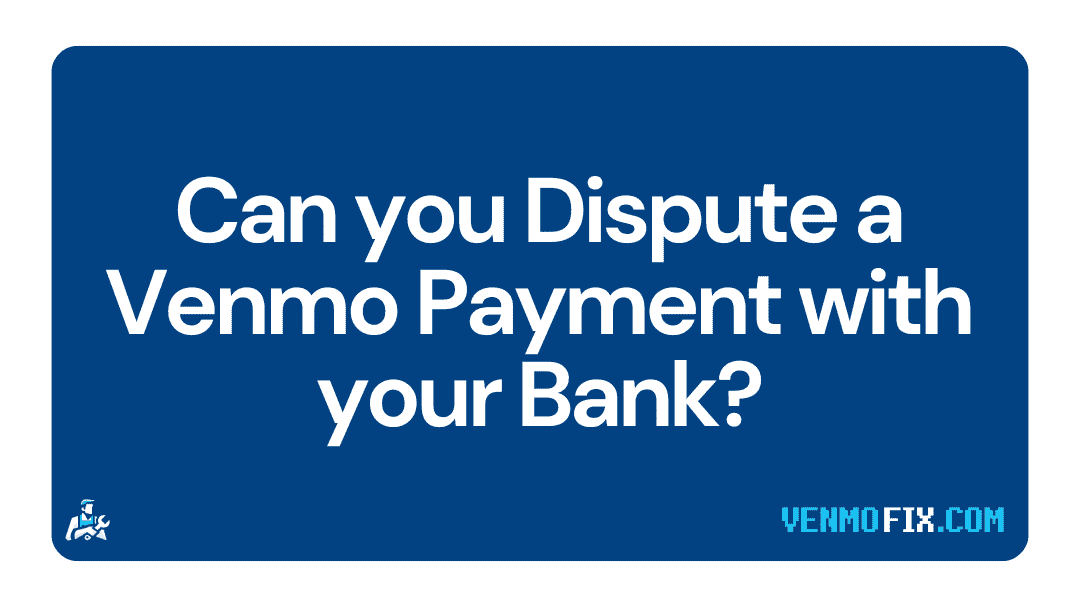Did you send your Venmo payment to the wrong person?
Are you looking for ways to get a refund on Venmo?
Fret not, we will be helping you.
In this post, we have provided a detailed guide on how to dispute a Venmo payment. As always, you can find some additional relevant details.
So, let’s start without any further delay.
Can I dispute a Venmo payment?
Yes, you can dispute a Venmo payment if you haven’t used your bank’s debit card or a credit card. Otherwise, you won’t be able to file a chargeback on Venmo directly. And you will have to claim the dispute with your bank or card issuer.
Filing a dispute is the only way left to get a refund. But, it doesn’t always guarantee success. According to Venmo, there is no guarantee of recovering the money you sent someone else, even if you did it by mistake.
Venmo transfers, like other wire transfer platforms, are instant and irrevocable. That means you cannot undo the procedure once you authorize the payment. But, some other ways can be tried if the amount is significant.
If the amount involved in the transfer is not significant, say $1, or $10, you must not file a chargeback. It will fail for sure; Venmo is not going to consider it. Only proceed with the procedure to dispute Venmo payments if it includes a major amount and matters to you.

Another way to get a refund is by requesting the user to the amount you sent by mistake. In fact, before even trying to file a chargeback, you should try asking for the money by using the Venmo request money feature. If you need help, we have provided a guide in the next part of this post.
It is necessary to evaluate this, as the procedure to dispute payments demands your time and some effort. And if you are ready to put both, you should go with the dispute.
If you have made up your mind and are ready to dispute Venmo payments, check out our detailed guide below.
We have made sure to include an easy to implement steps.
How to dispute Venmo payment
Before proceeding with the guide, you must try to ask the person to whom you sent the payment mistakenly for a refund. Use the Venmo request money feature, enter the same amount, and send the request with a valid reason attached to it.
If you are new to the app and don’t know about the Request-Money feature, make sure to check out the quick guide below.
If you are looking for a guide to disputing Venmo payments, skip to the next part.
- Open Venmo app
- Select the draft option. It is also called the ‘Send or Request’ option. It’s the pen and dollar sign icon at the top right of the Venmo home page.
- Now, enter the name of the person or contact number to whom you sent the payment by mistake.
- Enter the same amount.
- This is optional, but a legit reason why and how you sent the payment to the wrong person, might increase the chance of a refund. Don’t let the person, on the other hand perceive that you are a scammer.
- Select the Request button when done
- And finally, select Confirm to confirm your request
And that’s it.
If the person on the other side is kind and honest, you will easily get your money back. But, what if he is not?
In that case, the only option left is to dispute a charge.
Follow the guide included below and file a chargeback to money back.
Dispute Venmo Payments
Step 1 – Open the Venmo app
Firstly, open your Venmo app and make sure you are using the latest version.
If you don’t have the latest version, reach out to the respective app store search for the app, and install the latest patch update.
Step 2 – Select More Options
Select the More Options icon. The hamburger icon or the three horizontal lines icon in the top left corner of the home page.
Step 3 – Select the ‘Get Help’ option
On selecting the More Options icon, you will find several options on the left side of the screen.
There, the last option is ‘Get Help.’ Select it to continue.
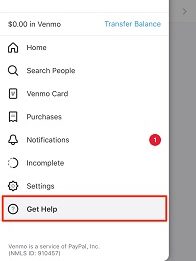
Step 4 – Select ‘Contact Us’ option
Finally, you need to select ‘Contact Us.’
There you can choose the medium to contact Venmo. You can email Venmo support, but a call works too.
Step 5 – Details you need beforehand
Before making the final contact with Venmo, make sure you have the required details. Manage the details that Venmo will be asking you beforehand to avoid any delay or errors.
Below you can check out all the details that will be asked –
- Username of person to whom you sent the funds
- Username, phone number, and email address of the person you wanted to pay
- Amount of the payment
- Date of the payment
And that’s it.
The procedure is quite simple.
Make sure the details you provide are correct, or your appeal might get rejected.
Don’t worry; you can try again. But, you might not want to invest more time in it after considering the fact that Venmo officially stated that there is no guarantee of getting the money back.
If you are unable to contact Venmo support through the in-app feature, you can try contacting Venmo using other mediums.
Website: Venmo Support
Email: Official Support Email
Can you dispute a Venmo payment with your bank or card issuer?
Yes, you can dispute a Venmo payment with your bank. If the payment has been made using your bank account’s debit card on Venmo, you have to file a charge on your bank.
You must only file a charge on Venmo if the payment has been made using Venmo’s debit card or the money has been transferred through a Venmo account.
Venmo won’t be able to help you if the payment is made through a bank account or credit card. In that case, you might want to contact your credit card issuer to dispute a payment.
And again, no one, not even the card issuer, guarantees a refund. If your dispute is found legit after verification, you will definitely get your money back. But, if the amount you lost is a significant one, you should try filing a chargeback.
So, if you have decided to file a chargeback, you can follow the quick guide mentioned below for assistance.
- Step 1 – Contact your bank/ card issuer
- Step 2 – Let them know the whole scenario
- Step 3 – Appeal to dispute a payment
- Step 4 – Submit details related to the payment
- Step 5 – Wait for verification
And that’s pretty much it.
After disputing a Venmo payment, wait for the status update by the bank or the card issuer.
If your chargeback is found legit and the merchant doesn’t challenge the dispute, you will get the refund right away.
FAQs
1. How to chargeback on Venmo?
To chargeback on Venmo, first of all, make sure the payment has been only using a Venmo account or Venmo debit card. If you used a bank account or a credit card, Venmo wouldn’t be able to help you with the refund. And for that, you will have to contact your bank or card issuer.
Final Words
Let us conclude this guide now.
In this post, first, we mentioned if you can dispute Venmo payment with a supporting explanation.
And in the second part of the guide, you learned how to chargeback on Venmo.
Hope this detailed guide helped you.
If you have any queries, you can let us know in the comments section.
Further Reading: