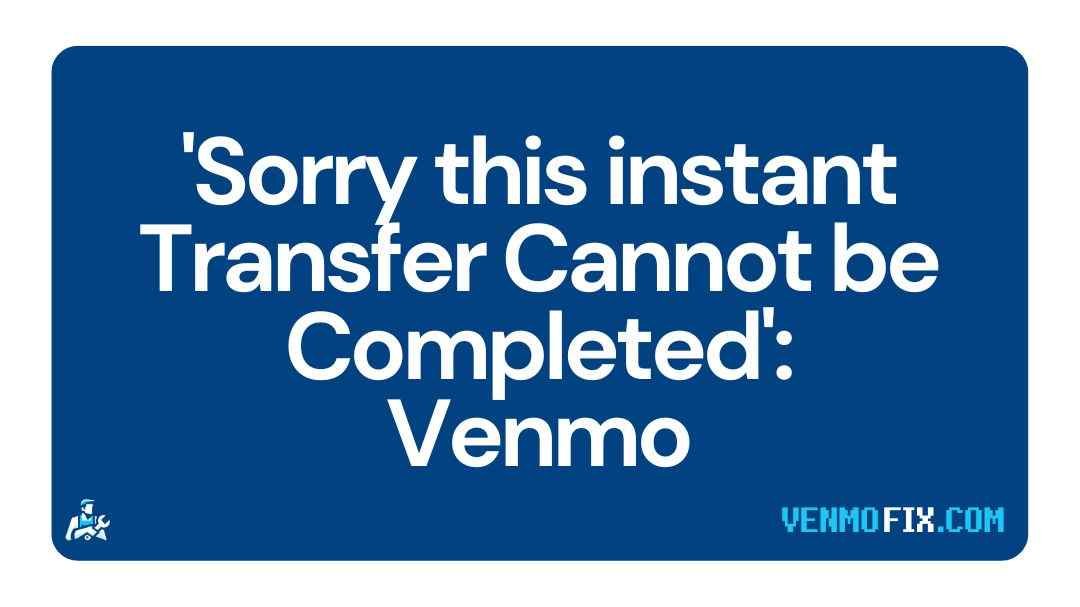Is Venmo instant transfer not working for you?
Are you getting the error “Sorry, this instant transfer cannot be completed” on Venmo?
If that’s the case, you are in the right place. This post explains why Venmo instant transfer won’t for you and what are the possible ways you can try out on your own to fix it.
So, let’s get started.
Firstly, don’t fret if Venmo instant transfer is not working for you, as you are not alone. There are many like you.
Below are a few comments by netizens:
@fold_app why is @Venmo telling me that my bank (fold) is not accepting my instant transfers? Everything was working fine until yesterday.
— Jonny Trulove (@TruJonnyRizzo) December 21, 2021
Why won’t my Venmo instant transfer work
Venmo instant transfer may not work for you because of several reasons such as your debit card/ bank account doesn’t support instant transfer, or your transfer isn’t within Venmo transfer limits, or your legal name is not the same on card and Venmo account or the servers of the Venmo are down.
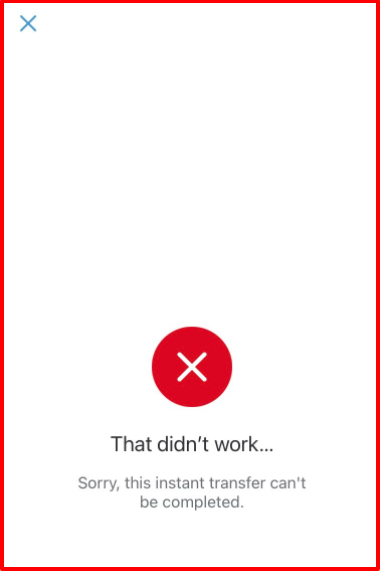
How to Fix Venmo Instant Transfer Not Working
1. Make sure your Debit card supports Instant transfers
The first reason Venmo instant transfer won’t work for you is that your debit card does not support instant transfer functionality.
You can find out if your bank account or card is eligible by adding it to your Venmo account. If your bank account or debit card is listed as a payment method but greyed out when you try to make an instant transfer, your bank does not currently participate in an instant transfer service.
We recommend reaching out to the bank that issued your bank account or debit card to request that they enroll. Having your bank enroll in an instant transfer service is the only way to be able to use the feature with Venmo.
2. Make sure your Card and Venmo account have same legal name
On the major reasons why Venmo instant transfer is not working for you or throwing the error “Sorry this instant transfer cannot be completed” could be due to the fact that you are not using your full legal name on Venmo or your name on the card doesn’t match with your name on Venmo account.
So, Make sure you’re using a card that is registered in your own name, and that your Venmo account has your legal first and last name on file.
3. Your Bank do not support Instant transfer
Another reason why you are not able to use Venmo instant transfer is that your bank account doesn’t support instant transfer feature.
So, make sure your bank account have the ability to get funds via instant transfers.
4. Make sure your transfers are within Venmo limits
Moving forward, another reason why Venmo instant transfer is not working is that your transfer is not within Venmo transfer limit, or you have already exhausted your weekly transfer limit.
So, before moving your funds from your Venmo account to your bank, make sure you haven’t exceeded the transfer limits.
Adding Funds from Your Bank Account
If the ability to add funds to Venmo from your bank account is available to you, you may be able to add up to:
- $10,000 per week from a bank account.
- $2,000 per week using a debit card.
It’s important to remember that these types of transfers can be declined for reasons other than the limits.
Transferring Funds to Your Bank Account
For transferring money from your Venmo account to your bank account:
- If your identity has not been verified, the limit on the funds that you can send to your bank account remains at $999.99 per week (subject to security checks at Venmo).
- Once you’ve confirmed your identity, you can transfer up to $19,999.99 per week to your bank.
- The maximum amount per single transfer has been updated to $5,000. For amounts greater than this, you’ll need to initiate multiple transfers.
- Instant transfers require a minimum of $0.26. Transfers less than $0.25 are not possible with instant transfer.
Weekly Rolling Limits
Most transaction limits on your Venmo account are rolling weekly limits. This means that a transaction counts against a limit for exactly one week from the time of authorization.
Note: Limits are subject to periodic review and may be changed based on your Venmo Account history, activity, and other factors, including but not limited to your Venmo Mastercard Debit Card activity. Venmo retains sole discretion to apply and change limits.
5. Make sure you do not violate any Venmo terms
Venmo systems review all the transfers you make for security reasons.
Transfer reviews check for a variety of factors, including suspicious or illegal activity, and whether your account activity and the activity of users with whom you’ve transacted comply with Venmo’s User Agreement. Reviews may result in the following:
- Delayed, blocked, or canceled transfers
- Funds being frozen or held by Venmo
- Funds being applied to a negative Venmo account balance or used to offset loss incurred by Venmo
- Account suspension or termination
- Funds being seized to comply with a court order, warrant, or other legal process
- Funds you previously received are being reversed (i.e., sent back to the sender’s Venmo account or to the card or bank account that was used to fund the payment).
6. Check Venmo server status
Another potential reason why you are receiving the error “Sorry this instant transfer cannot be completed” on Venmo is that the servers of the Venmo are having issues or there is technical difficulty especially affecting the instant transfer on the platform.
Before you move on to other methods to fix Venmo instant transfer, it’s generally a good idea to know whether the issue lies on the client side or the server side.
If the problem is on Venmo’s end, there isn’t much you can do to fix it. In that case, the only way left would be to either wait till the issue gets resolved or report it via Venmo help and support channels.
That being said, to check the server’s status of Venmo, there are a lot of free online services.
We would recommend checking Downdetector’s page for Venmo. Here, you can check the live map and comments section to see if other users in your area are reporting similar issues.
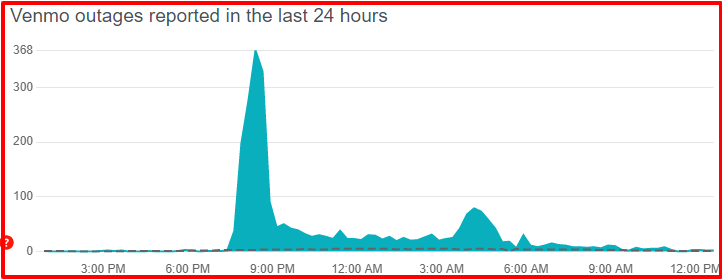
Similarly, you can check IsTheServiceDown’s page for Venmo. Like Downdetector, it also provides detailed reports of past outages and user-reported problems as well.
If the outage services show no issues with Cash App servers, it’s very likely that the problem is on your side.
In that case, keep reading for more useful fixes!
7. Choose to initiate a standard bank transfer
If Venmo instant transfer is not working for you, then you can use the standard bank transfer to move your fund to your bank account, if you don’t want them instantly.
As standard bank transfers go through the ACH network and take a few business days (1-3 days) to get completed.
Moreover, the standard bank transfers are free of cost.
8. Contact Your Bank
Another reason why you are getting the error “Sorry, this instant transfer cannot be completed” on Venmo might be due to some issues with your bank account.
You can contact your bank to make sure that the issues don’t lie on their end.
9. Contact Venmo Support
Lastly, if you have tried everything mentioned in this guide and still you are not able to figure out why your Venmo instant transfer is not working, then the last step that remains is to contact the Venmo support.
You can contact Venmo support by any of the following methods:
- Chat with a support specialist in the Venmo mobile app. Select Menu > Get Help > Contact Us > Chat with Us.
- Call Venmo customer support at 855-812-4430. Their hours are 10:00 a.m. through 6:00 p.m. EST, Monday through Friday. They are closed on major holidays.
- Fill out the Venmo Support team web form.
Venmo instant transfer fee
Instant transfers allow you to send money from Venmo to an eligible U.S. bank account or Visa/Mastercard debit card, typically within 30 minutes.
A 1.75% fee (with a minimum fee of $0.25 and a maximum fee of $25) is deducted from the transfer amount for each transfer. – Source (Venmo)
How long does Venmo instant transfer take
Venmo instant transfers are completed within a few minutes, however they may take up to 30 minutes.
If your Venmo instant transfer is not completed within 30 minutes, there might be several issues because of which is delayed or not completed as detailed above in the post.
On the other hand, the standard bank transfer on Venmo takes up to 1-3 business days to complete and is free of cost.
Further Reading: