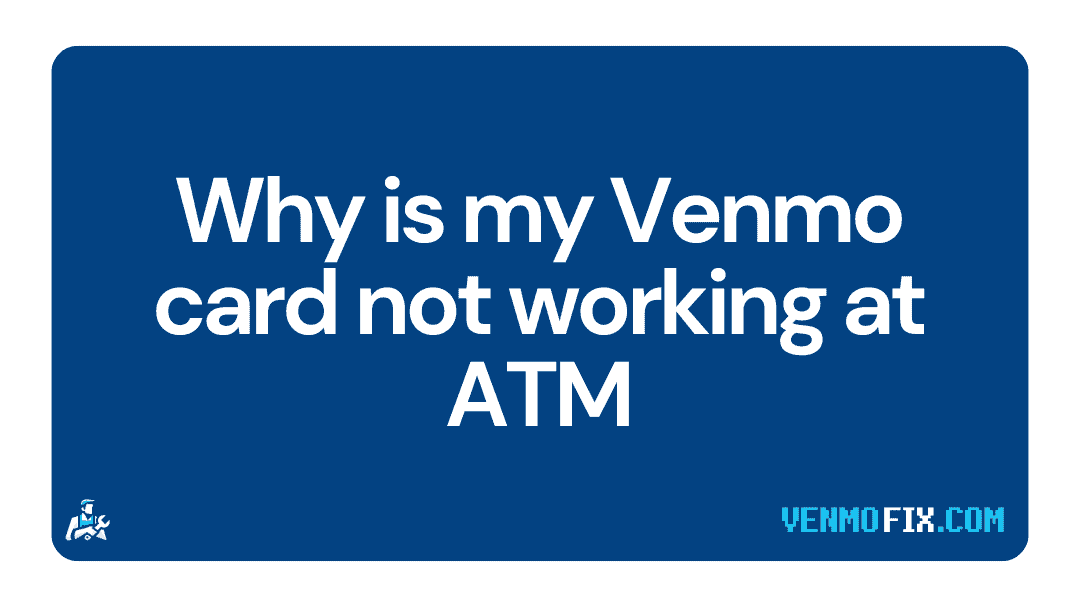Are you having issues with the Venmo card at the ATM?
Did you try withdrawing some cash with the Venmo card, and it didn’t work?
Well, if your Venmo card is not working at the ATM, you are at the very right place!
In this post, we have provided possible reasons your Venmo card is not working at the ATM.
Let’s have a detailed look at all the possible reasons why Venmo is not working at an ATM and what you can do to fix it.
So, let’s get started.

Why is my Venmo card not working at ATM
Short answer: Venmo debit card may not work at an ATM due to several reasons such as the card not activated, insufficient funds, ATM out of order, the card isn’t activated or is blocked, the card might have expired or physically damaged, you have exceeded the withdrawal limit, there may be network issues, etc.
Below, we have explained all the reasons why Venmo debit cards may not work at ATMs.
-
1 Wrong pin
The most common reason your card is not working, whether it is a Venmo card or any other debit card, is that you are entering the wrong PIN.
People often forget or use the pin of any other card they own. So, make sure you are using the right pin for your Venmo card.
-
2 Insufficient funds
Another common reason your Venmo card is not working at an ATM is your Venmo account does not have a sufficient amount to cover up the transaction to initiate.
So, before using the Venmo card at an ATM, make sure that you have a sufficient balance in your account.
-
3. Withdrawal limit exhausted
Yes, Venmo has a daily withdrawal limit. You can only withdraw $400 in a day.
So, if you have already used your Venmo card at other places, your Venmo card’s daily limit might have been reached, and it will not work anymore on that day.
These withdrawals and transaction limits are usually set for security reasons. Suppose, if someone got access to your card, then he/she can spend all your money.
Also, there is a weekly spending limit on Venmo.
If you have not yet completed identity verification, you will have a lower weekly spending limit of $299.99.
If you have completed identity verification, your combined weekly spending limit is $6,999.99.
-
4. ATM out of order
Another reason Venmo debit card may not work at an ATM could be that the ATM itself is out of order.
So, make sure the ATM you are using is fully functional and has sufficient cash to withdraw.
-
5. Card is locked
If you have entered the wrong pin on your card multiple times, then it can be temporarily locked or frozen due to several other reasons, as explained in the 10th point below.
It might also be the case that you have accidentally locked or blocked your Venmo card in the settings of your Venmo account.
If that’s the case, you can disable your card in the Venmo app by navigating to Settings → Venmo Debit Card.

-
6. Card is expired
Another reason why your Venmo card is not working is your card might have expired. Yes, a Venmo card is like any other debit card that has an expiry date.
The expiration date can be found on the card, written in mm/yy (month // year) format. Generally, a card can be used through the last day of the month in which it expires. For example, a card with an expiration date of 12/22 should work till December 31, 2024.
-
7. Card is damaged
Another reason your Venmo card is not working can be that your card is damaged.
If you see any physical damage to the electronic chip. Obviously, your card will not work for you.
Sometimes, the damage may not be visible, as exposure to extreme temperatures and high magnetic fields can also damage the card.
So, in this case, if you feel your card might have been damaged, you can order a new Venmo card for yourself.
-
8. Card isn’t activated
If you ordered a new Venmo card, you have to activate it before you can use it.
So, if you are trying to use a Venmo card without activating it, it will not work.
To activate your Venmo Credit Card, scan the QR code on the front of the card using your phone’s camera. You can also use the QR code scanner in the Venmo app.
If you would rather activate by phone, call Synchrony Bank at 855-890-6779.
-
9. Network issues
Another potential reason why your Venmo Card is not working at the ATM is the network issues.
Either the servers of the ATM you are using or the servers of Venmo itself are having issues.
So, you can try moving to another ATM and check if your card is working there or not.
If you have tried your card on multiple ATMs, and it is still not working, then the chances are that the servers of Venmo are down.
You can check the server status of Venmo on the DownDetector.com.

-
10. Venmo/Bank has flagged the transaction
Another reason why your card is not working is Venmo may have blocked your card temporarily as it might have suspected you as a potential fraudster.
In this case, the card should automatically get unblocked within a few hours or on the next day. If not, you can call Venmo support and ask them to unblock the card.
-
11. Venmo account is blocked
Sometimes Venmo may freeze your account due to certain security reasons.
As per Venmo: In an effort to provide the highest level of security, we may freeze a user’s account, reverse certain payments and/or request certain documentation if flags are raised due to account activity that seems to be against our User Agreement or widely accepted credit card policies.
At this time it is not possible for you to unfreeze your account on your own, and we can only assist via email. Please reply to the email that you received when your account was frozen, or contact us at support@venmo.com for more information.
So, if your Venmo account has been frozen, your Venmo card will not work.
Further Reading: