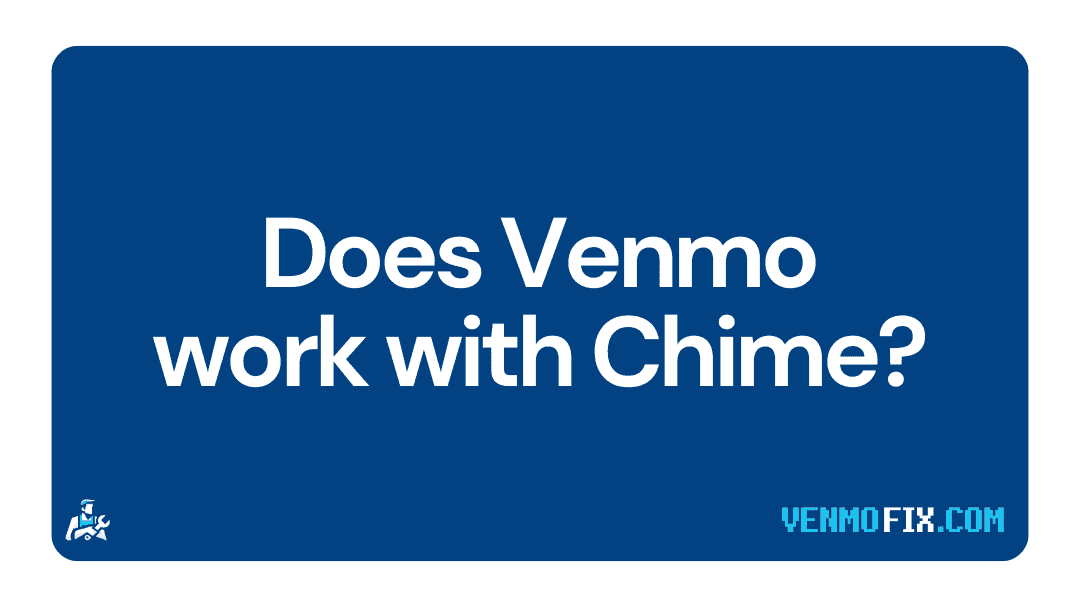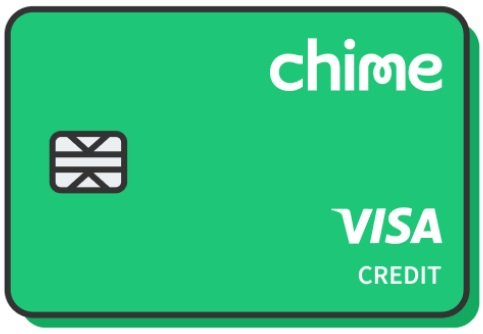Does Chime Work with Venmo? Can you transfer money from Chime to Venmo or from Venmo to Chime?
If you are finding answers to these questions, you are at the right place.
In this post, we have discussed all you need to know about using Chime with Venmo.
So, let’s get started.
Can you send money from Venmo to Chime
Short answer: Yes, you can send money from Venmo to Chime. You will have to use the Chime Card to transfer money from your Venmo account to your Chime account.
First, you will have to link your Chime Card to the Venmo app, and then you can easily transfer money from Venmo to Chime as you would normally do to transfer money from your Venmo app to your bank account.
For a step-by-step guide to link a Chime debit card with Venmo and transfer money, follow the procedure provided below.
Does Venmo work with Chime
Short answer: Yes, Venmo works with Chime. You can easily send money from Venmo to Chime by linking your Chime Card to the Venmo app.
How to Add Chime Card to Venmo
You can follow the steps below to add a Chime card to Venmo
- Step 1- Open the Venmo App and log in
To begin with, Open the Venmo App on your device and log in to your account if you haven’t already.
- Step 2- Tap on the Menu button
Now, from the home screen of the Venmo app, tap on the menu button (three dots icon) present in the upper right corner of the app.
- Step 3- Tap Setting.
From the drop-down menu that appears, tap on the ‘Settings’ option.
- Step 4- Tap on Payment Method
Now, from the settings menu, tap on the option ‘Payment Method’
- Step 5- Tap on Add Bank or Card
In the Payment method menu, tap on the option ‘add bank or Card.’
- Step 6- Tap Card
Now, from the pop-up that arrives from the bottom, tap on the Add card option.
- Step 7- Verify added Chime card
After adding the card to Venmo, you must verify it by using either Instant Verification or Microtransfers.
If you want to know how these verification methods work, you can read the official Venmo document.
Once, you have added the Chime card to the Venmo app, you can send money easily by following the steps below.
How to transfer money from Venmo to Chime
Now, as you have linked the Chime Card to your Venmo app, you can easily send money to it, just follow the steps below.
- Step 1- Open Venmo App and log in
To begin with, open the Venmo App on your device and log in to your account if you haven’t already.
- Step 2- Tap on Menu button
Now, from the home screen of the Venmo app, tap on the menu button (three dots icon) present in the upper right corner of the app.
- Step 3- Tap Manage Balance
From the drop-down menu that appears, tap on the ‘Manage Balance’ option.
- Step 4- Tap ‘Transfer to Bank’
Now, from the pop-up that appears from the bottom, choose ‘Transfer to Bank’ instead of Add money.
- Step 5- Enter amount you want to transfer
In the next menu, choose the amount you want to transfer from your Venmo account to Chime account.
- Step 6- Choose Transfer to Chime Bank or card.
Now, in the same menu, there will be an option to choose the bank account in which you want to transfer money if you have linked multiple accounts in your Venmo app. You just choose ‘Chase card.’
- Step 7- Tap the Transfer button
Now, simply tap on the green transfer button to send money from your Venmo account to your Chime account.
That’s how you can add your Chime card to your Venmo account and transfer money from Venmo to Chime.
Fess to send money from Venmo to Chime
Yes, the following are the fees associated with transferring funds from Venmo to your Chime account or card.
- Instant transfer from Venmo to your Chime- 1.5% fee.
- In case you use a credit card to transfer funds from your Venmo account – 3% fee.
- For depositing a payroll check or government check into your Venmo account – 1% fee (minimum $5 ).
Source: Venmo
How long does it take to transfer money from Venmo to Chime?
If you have linked the Chime card to your Venmo account, you can use the instant transfer feature to send money which gets transferred instantly (under 30 minutes). In case you opt for standard transfer, it will take about 1-3 business days to move money from Venmo to Chime.
Note: Instant transfers on Venmo are subjected to a 1% fee (Maximum $10). On the other hand, standard transfers are free of cost.
Further Reading: